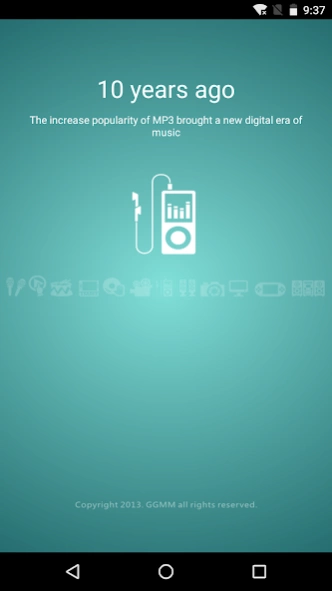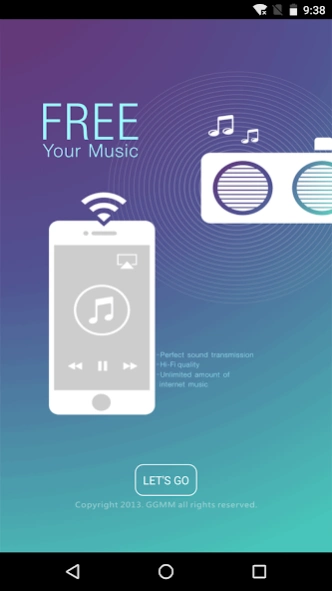GGMM-M Series 3.3.0
Free Version
Publisher Description
GGMM-M Series - Available to push your local music to GGMM Wi-Fi digital speakers.
GGMM-M Series is a kind of software that is available to push your local music to GGMM Wi-Fi digital speakers (M3/M4) and Wi-Fi digital music box losslessly, which is also a system that allows you to control digital music with any device available. With GGMM-M Series you can play your local music directly, or whatever you like with any device through wireless network.
The most pure local music player
GGMM-M Series plays music as you like. You can just play your favorite local music. Love music, and enjoy your music!
All your devices work!
Any smart phone, tablet PC or laptop of you will be able to play any same or different music in every room at your own will.
Simple settings, easy control and broad extensions
Innovative push function
GGMM-M Series can push your favorite local music to GGMM Wi-Fi digital speaker and Wi-Fi digital music box for lossless play.
Free song classification
A nice-looking and clear category of four columns sorted by song, singer, album and favorite is provided.
Personalized custom playlist
Playlist of your favorites can be added to "Favorite" with custom name.
Concise & Elegant Play Interface
Innovative, simple and clear play interface show elegant and decent quality.
Click to Add Favorite
Click "Like" to add your favorite songs simply and easily.
About GGMM-M Series
GGMM-M Series is a free app for Android published in the Audio File Players list of apps, part of Audio & Multimedia.
The company that develops GGMM-M Series is GGMM Internationl Co., Ltd.. The latest version released by its developer is 3.3.0.
To install GGMM-M Series on your Android device, just click the green Continue To App button above to start the installation process. The app is listed on our website since 2019-12-07 and was downloaded 7 times. We have already checked if the download link is safe, however for your own protection we recommend that you scan the downloaded app with your antivirus. Your antivirus may detect the GGMM-M Series as malware as malware if the download link to com.ggmm.wifimusic.views is broken.
How to install GGMM-M Series on your Android device:
- Click on the Continue To App button on our website. This will redirect you to Google Play.
- Once the GGMM-M Series is shown in the Google Play listing of your Android device, you can start its download and installation. Tap on the Install button located below the search bar and to the right of the app icon.
- A pop-up window with the permissions required by GGMM-M Series will be shown. Click on Accept to continue the process.
- GGMM-M Series will be downloaded onto your device, displaying a progress. Once the download completes, the installation will start and you'll get a notification after the installation is finished.